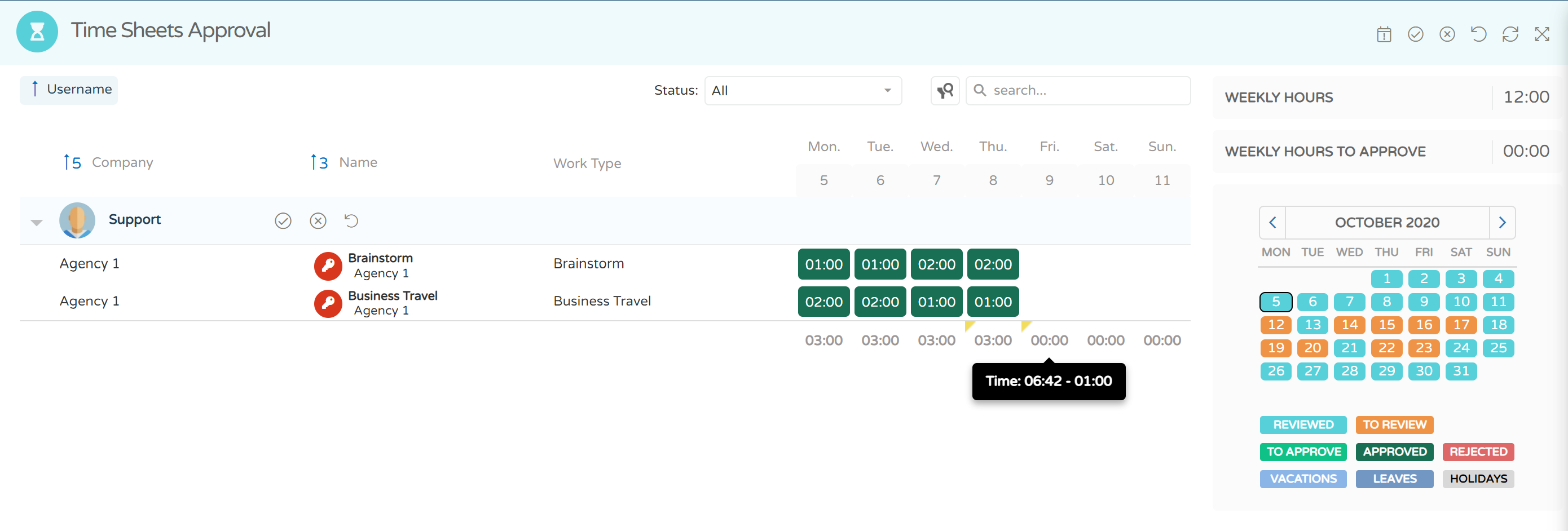Approving Timesheets
note
Go to workspace Time sheets Approval
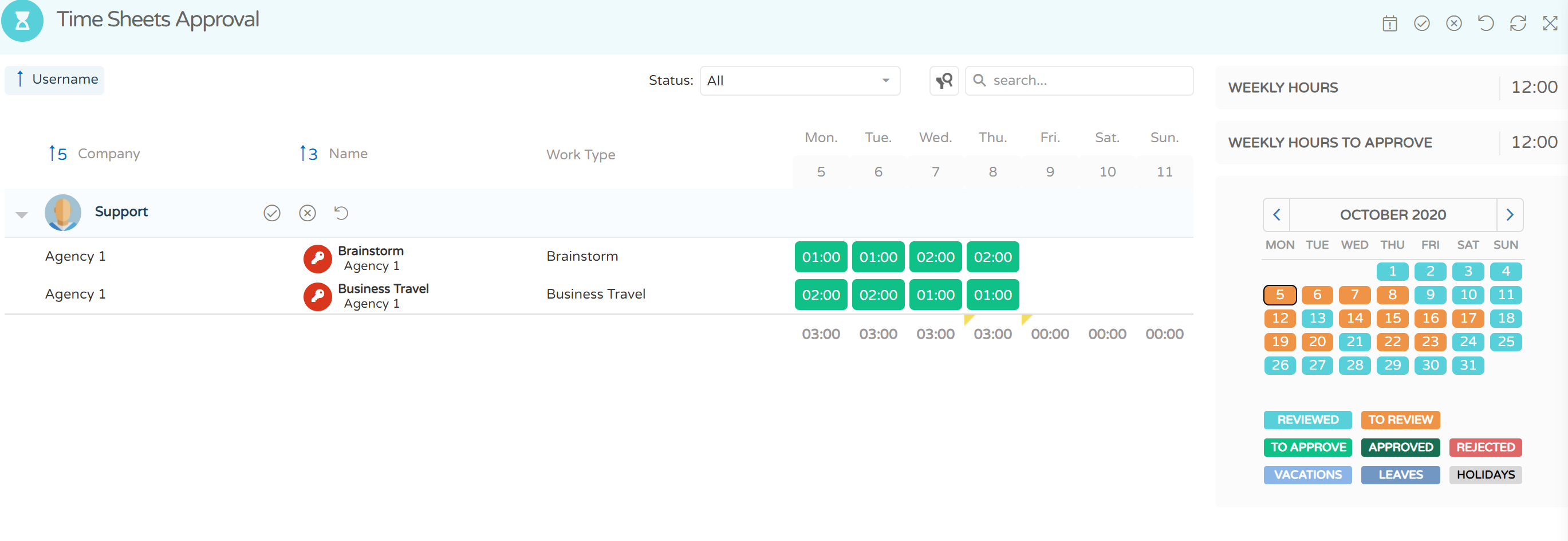
- You can approve all the requested timesheets by clicking check icon in the right upper side.
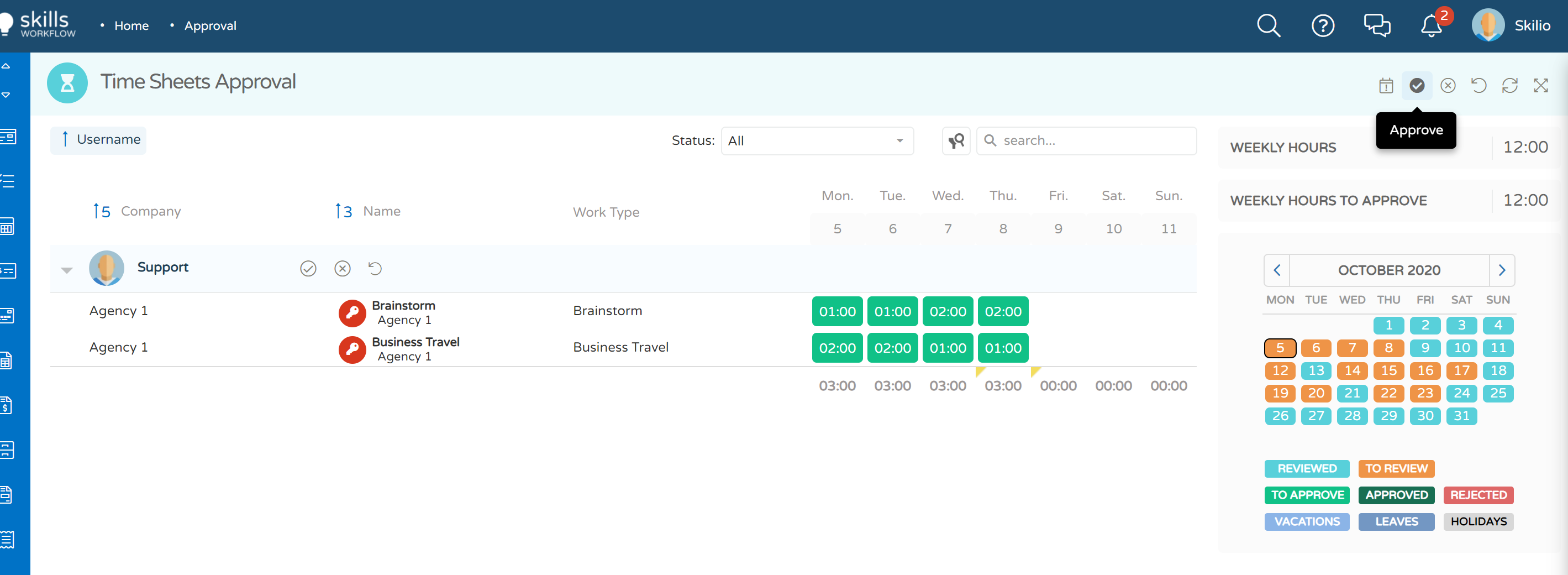
- Approve a group by clicking the check icon on the group bar.
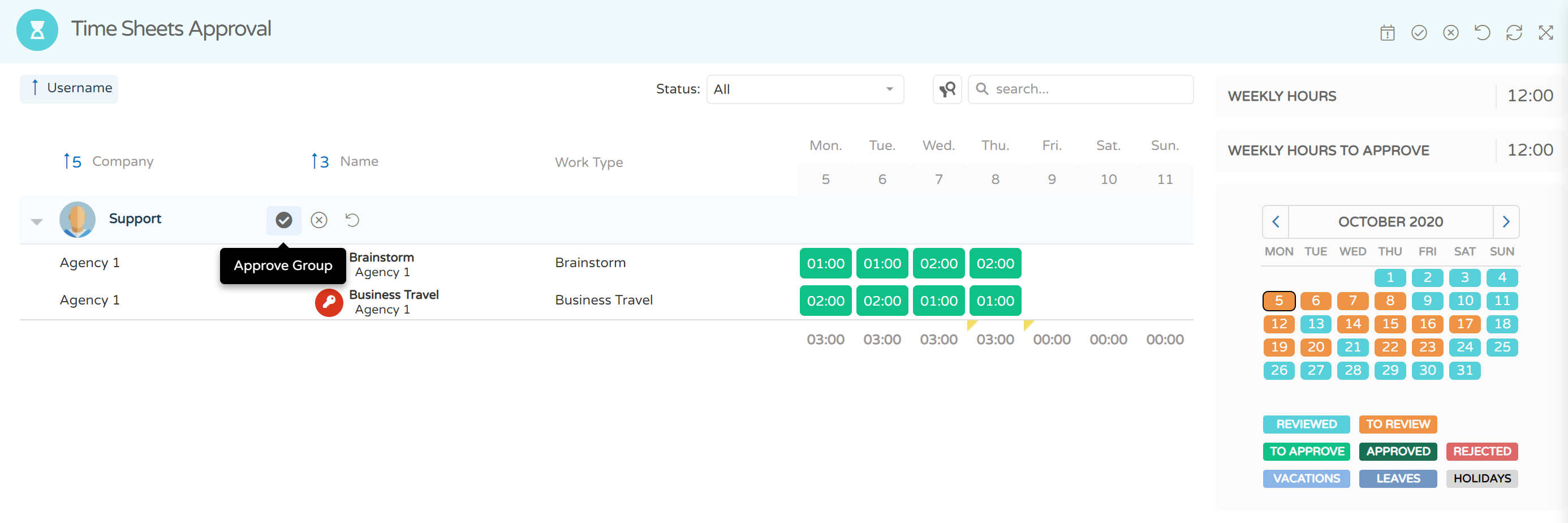
- Approve only the selected by clicking check icon in the right upper side after you select the intended timesheets.
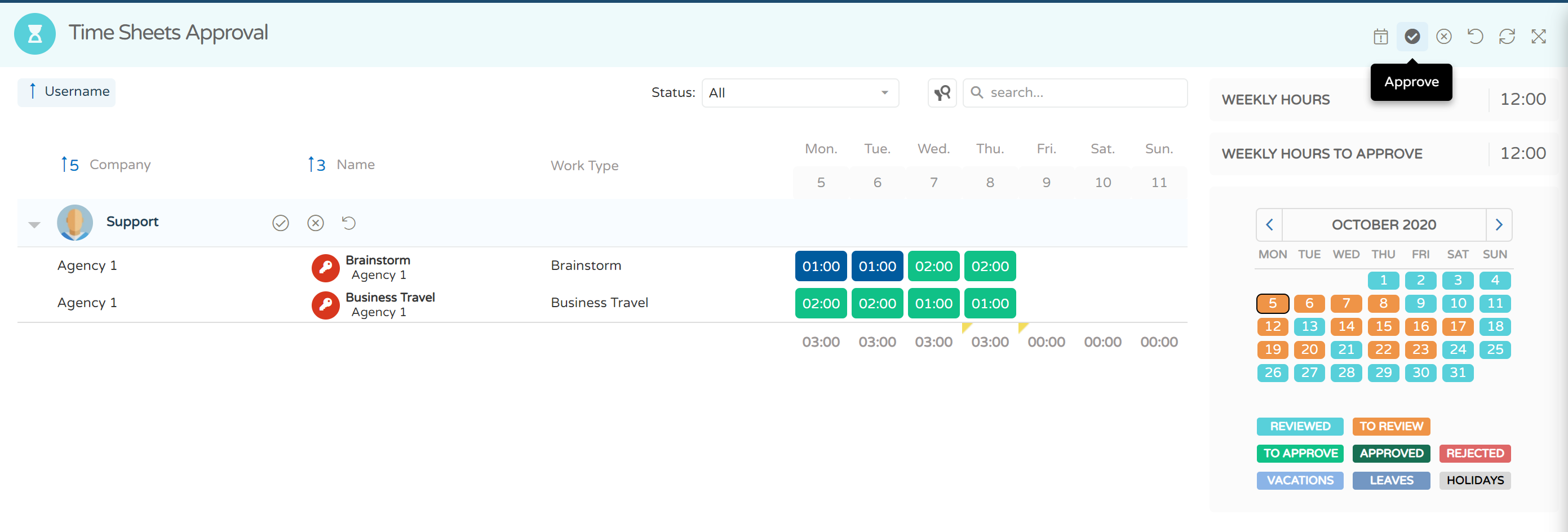
- The approved timesheets will have a darker green